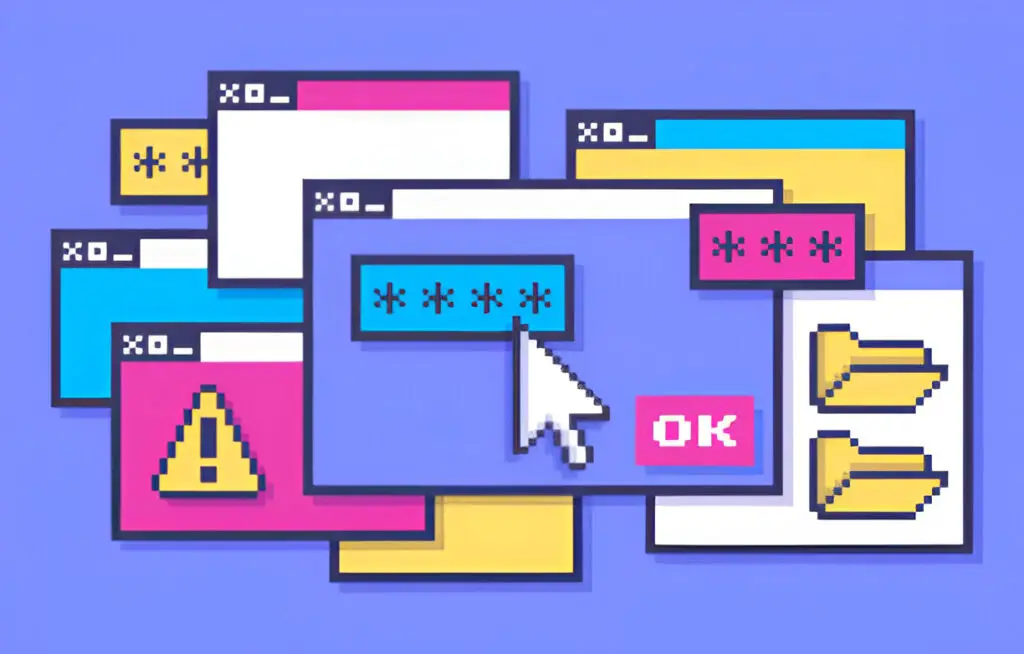In today’s digital landscape, security is more critical than ever. As we rely heavily on laptops for personal and professional use, cyber threats like malware, ransomware, and phishing attacks have become constant concerns. Choosing a secure operating system is not just a preference; it’s a necessity. Among the many options available, Chrome OS often stands out as a top contender for secure browsing. But what makes it so reliable, and is it truly the most secure OS for laptops? Let’s dive into the features, benefits, and applications of Chrome OS to answer these questions.
What Makes Chrome OS Different?
Chrome OS, developed by Google, is known for its simplicity and efficiency. However, what truly sets it apart is its robust security framework. Unlike traditional operating systems like Windows or macOS, Chrome OS operates on a unique cloud-first architecture. This design ensures that your data is primarily stored online rather than locally. Storing information in the cloud adds an extra layer of protection. Even if a device is compromised or stolen, sensitive data remains secure and inaccessible to unauthorized users.
Sandboxing: A Key Feature for Secure Browsing
A hallmark of Chrome OS is its sandboxing technology. This feature is critical for secure browsing. Every app or browser tab in Chrome OS operates in isolation. This means that if one tab encounters a security breach, the rest of the system remains unaffected. For example, if a malicious website tries to inject malware into your device, the sandbox prevents it from spreading. This approach is one of the reasons managed IT services in America recommend Chrome OS to businesses that prioritize cybersecurity.
Verified Boot: Ensuring Clean Starts Every Time
Another feature that bolsters Chrome OS security is verified boot. Every time you restart your Chromebook, the system checks itself for tampering. If it detects any unauthorized changes, it automatically repairs them before the operating system boots up. This ensures that your device starts clean and secure, no matter what. Verified boot makes Chrome OS particularly appealing to businesses in Rockford that rely on IT solutions services to maintain a secure digital environment.
Automatic Updates for Continuous Protection
Automatic updates are another standout feature of Chrome OS. Unlike traditional operating systems, where updates can be delayed or ignored by users, Chrome OS updates itself silently in the background. These updates occur frequently, ensuring that your device is always running the latest security patches and software improvements. This proactive approach to updates eliminates vulnerabilities and is one reason Chrome OS is highly recommended by IT services.
Enhanced User Authentication
Chrome OS also places a strong emphasis on user authentication. From secure login options to two-factor authentication, the system ensures that unauthorized users cannot access your data. This is especially valuable for businesses handling sensitive client information. Two-factor authentication adds an extra layer of protection, requiring users to verify their identity through an additional step, such as a text message code or an authentication app. For businesses in Rockford looking to strengthen their network security, Chrome OS provides peace of mind.
Centralized Device Management for Businesses
For IT professionals, managing Chrome OS devices is straightforward and efficient. Using Google Admin Console, businesses can manage multiple devices from a central dashboard. Administrators can enforce security policies, restrict app installations, and control device settings with ease. This feature is particularly beneficial for IT solutions services in Rockford that need to streamline operations for their clients. Centralized management reduces the time and effort required to secure devices, making Chrome OS a preferred choice for organizations of all sizes.
Network Security Built Into Chrome OS
Network security is another area where Chrome OS excels. It supports VPNs, firewalls, and encryption to protect data during transmission. For businesses that deal with sensitive transactions or communications, these features are essential. With threats like phishing and ransomware growing more sophisticated, a secure operating system is the first line of defense. Many companies in Rockford seeking the best network security solutions often turn to Chrome OS devices for their strong built-in protections.
Cloud-First Architecture and Its Advantages
One of the reasons Chrome OS is so secure is its reliance on the cloud. Most of its apps and services operate through web-based platforms. While this cloud-centric approach limits the risk of malware and viruses targeting local files, it also raises questions about internet dependence. However, Google has addressed these concerns by ensuring that Chrome OS devices can perform offline tasks, such as accessing locally downloaded files and editing documents.
Affordability and Ease of Maintenance
For businesses, Chrome OS offers additional advantages beyond security. It is cost-effective and easy to maintain. Chromebooks, the devices running Chrome OS, are typically more affordable than traditional laptops. This makes them an excellent choice for small businesses or startups in Rockford that need reliable and secure devices without a hefty price tag. Furthermore, Chromebooks are designed to last longer with minimal maintenance, reducing the total cost of ownership.
Seamless Integration with Google Workspace
Chrome OS also integrates seamlessly with Google Workspace. This integration includes productivity tools like Gmail, Google Drive, Google Docs, and Google Meet. For businesses with remote or hybrid work models, this ecosystem enhances collaboration and productivity. Employees can access shared files in real-time, conduct virtual meetings, and stay connected, regardless of location. These features are particularly valuable for businesses in Rockford seeking IT solutions services that support flexible work environments.
Limitations of Chrome OS
While Chrome OS has many strengths, it’s not without limitations. Its reliance on web-based applications means it may not be suitable for users who require resource-intensive software, such as video editing tools or high-performance gaming programs. However, for everyday tasks like browsing, email, document editing, and video conferencing, Chrome OS is more than capable. Its simplicity and security outweigh these limitations for most users, especially those focused on business needs.
Portability and Durability of Chromebooks
In terms of hardware, Chromebooks are lightweight, durable, and portable. These attributes make them ideal for professionals on the go. Whether you’re attending meetings, working remotely, or traveling, a Chromebook is easy to carry and quick to set up. Businesses in Rockford often recommend Chromebooks to employees for their versatility and ease of use. IT services frequently highlight the hardware-software synergy of Chrome OS devices as a key advantage.
Minimizing Downtime with Chrome OS
Another important factor is the reduced risk of downtime with Chrome OS. Features like a verified boot, automatic updates, and sandboxing minimize disruptions caused by malware or system errors. For businesses, downtime can be costly. By choosing Chrome OS, companies can ensure smoother operations and fewer interruptions. This reliability is a major reason IT solutions services advocate for Chrome OS adoption among their clients.
Why Security Is Chrome OS’s Strongest Selling Point
Security remains the cornerstone of Chrome OS’s appeal. Its design philosophy prioritizes user protection at every level, from the operating system’s architecture to its user interface. For individuals and businesses alike, this focus on security makes Chrome OS a trusted option. With cyber threats becoming increasingly sophisticated, having a secure operating system is no longer optional. Chrome OS rises to the challenge, making it a top choice for the best network security solutions in Rockford and beyond.
Conclusion
In conclusion, Chrome OS is a secure and efficient operating system designed for modern needs. Its features, including sandboxing, verified boot, automatic updates, and centralized management, make it a standout choice for individuals and businesses alike. While it may not cater to all use cases, its security-first approach ensures peace of mind for users. Whether you’re a small business in Rockford or part of a nationwide enterprise, Chrome OS offers a reliable solution for safe browsing and secure operations.